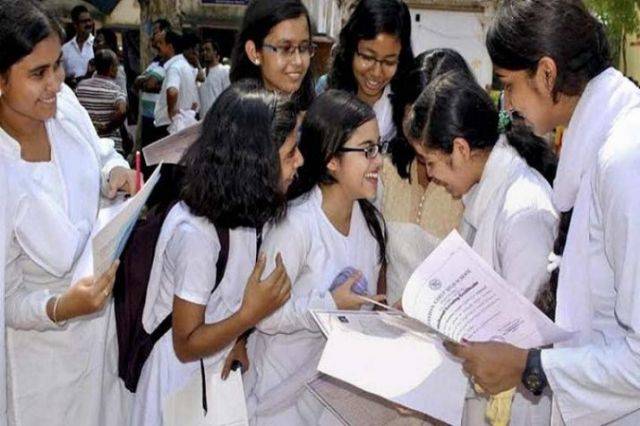
The Assam Board of Secondary Education is all set to announce the SEBA Assam Class 10th Result 2019 tomorrow i.e. on May 15 at 09:00 AM at the official website. Also students will be able to check their marksheets by 11 am on the same day.
All the candidates who appeared for the SEBA Board exams this year are advised to stay calm and keep an eye on the official website of SEBA @ sebaonline.org for latest updates. All students are advised to keep their admit card number or hall ticket number ready in order to check their SEBA 10th Class Result 2019.
Alternate List of websites to check HSLC Class 10th Result 2019:
• resultsassam.nic.in
• examresults.net
• examresults.net/assam
• indiaresults.com
• exametc.com
• iresults.net
• assam.shiksha
• assamjobalerts.com
• assamresult.in
Simple Steps to check & download SEBA Class 10th Result 2019:
Step one: Go to the official website of SEBA @ sebaonline.org.
Step two: Tap on the link that reads SEBA Class 10th Result 2019.
Step three: Enter your roll number, name, admit card number or hall ticket number here
Step four: Submit all your credentials.
Step five: Now, your Assam Board Result 2019 will appear on the screen.
Step six: Download your admit card and take a print out for future use.
How to check and download SEBA Class 10th Result 2019 via APP?
Interestingly, students from this year can check and download their SEBA Results 2019 via app. They simply need to download SEBA Results 2019 from Google store.
How to check & download SEBA Class 10th Result 2019 by SMS?
Students need to Type SEBA19 Roll Number and send it to 57766. Their result will appear on the screen.
Best of Luck to all the students from Krishi Jagran









