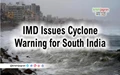The largest lender State Bank of India (SBI) is serving more than 42 crore customers post merger. It has been taking stringent methods for securing its bank account holders financial credentials. Recently, SBI has been warning its customers, to take precautions in their day-to-day financial transactions be it ATM withdrawals or internet banking.
SBI has mentioned ways on how to identify a trap:
In the first notification, SBI emphasized that one can be trapped by calls, sms and emails. Adding to it, messages will be conveyed in a manner like ‘You’ve won a lottery!’, ‘Your card has been blocked!’ and ‘You’ve got a special bonus’. As per SBI, these are bogus and a trap.
The bank also reiterates its customers for not sharing their password/PIN/MPIN/OTP with anyone. This information will never be asked by banks.
SBI further explains that, never respond to any popup, email, SMS or phone call. No matter how appealing or official-looking they are. These types of messages are done to seek your personal information like user name, password, mobile number, ATM card details, etc. These communications are sent or created by the fraudster to trick you into parting with your credentials.
Apart from this, SBI also says not to use internet banking if your computer is not free of malware like Viruses, Trojans, etc.
Following tips should be kept in mind to have a secure banking transaction:
-
View your bank website by typing the URL in the address bar of your browser.
-
Do not download any malicious application from mobile application stores (Google Playstore, Apple App Store, Blackberry App World, OviStore, Windows Marketplace etc) which are offering Online Banking. It is advised to check their authenticity before downloading, by contacting your Bank.
-
Do not click on any links in any e-mail message to view the site.
-
Do not respond to luring email/SMS or phone call. Report immediately and lock your user access immediately, if you have accidentally revealed your credentials.
-
Do not listen if you receive an e-mail/SMS/phone call promising reward for providing your personal information or for updating your account details in the bank site.
-
Improve your internet security by installing a newer version of Operating System with latest security patches. Latest version of Browsers (IE 7.0 and above, Mozilla Firefox 3.1 and above, Opera 9.5 and above, Safari 3.5 and above, Google chrome, etc.)
-
Make sure that Firewall is enabled and Antivirus signatures are applied.
-
You should scan your computer regularly with Antivirus to ensure that the system is Virus/Trojan free.